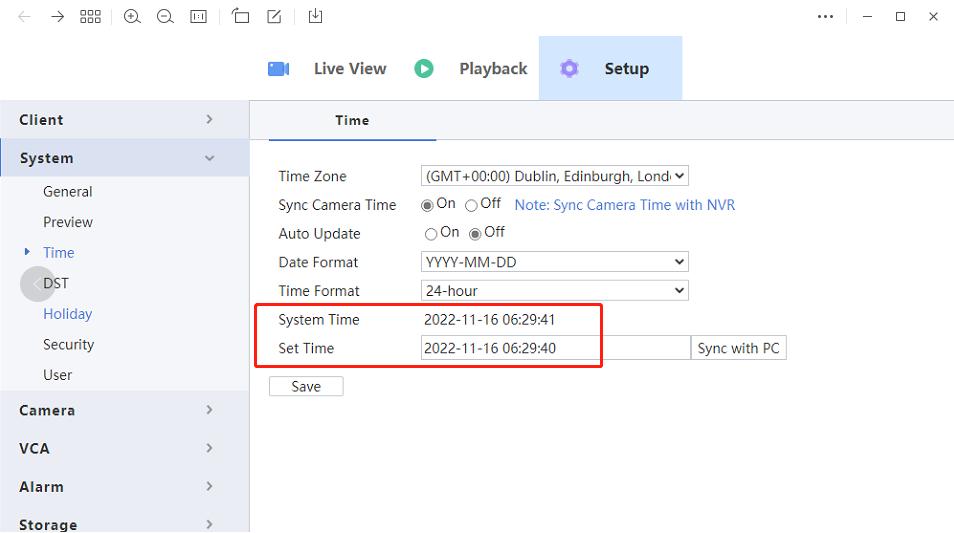Some customers usually meet Uvision Ip camera time and date Is wrong after power off,
since the network camera can‘t save date and time without battery. Their network camera can’t get correct time and date after power on again.
Some customers also meet uvision Ip camera didn‘t get accurate time even uvsion camera and NVR play together
Above two issue can be solved by synchronizing Ip camera time with uvision nvr
Enter Uvision NVR IE interface
Setup—>System—>Time—>Sync Camera Time select “on”–>Auto Update select“on”
Setup—->Camera–>Add camera—Make sure camera connect with nvr by Protocol
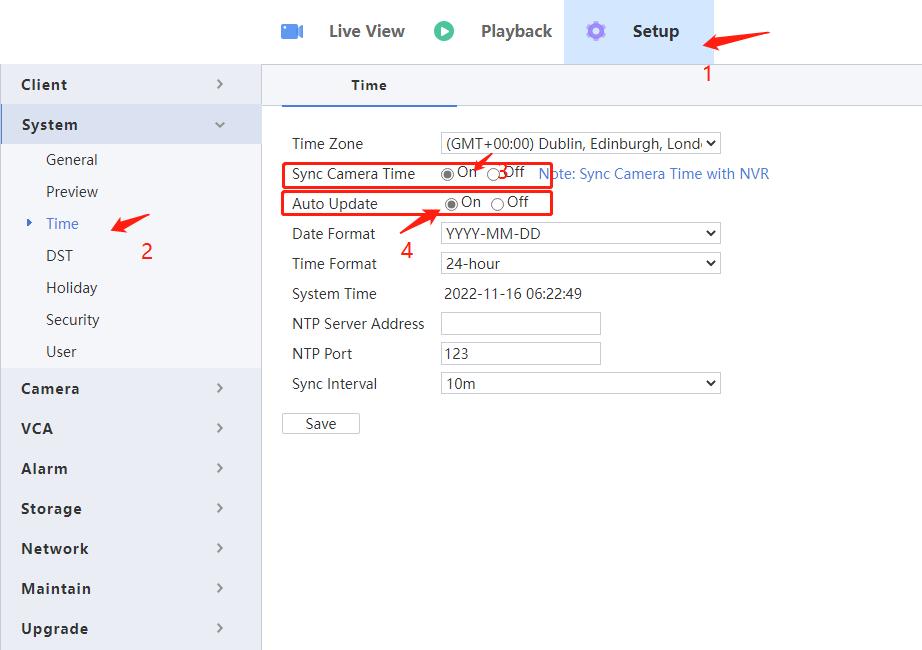
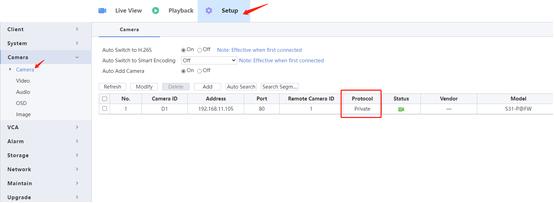
pls check if your nvr opened these option as above picture
Checking the ipc time and nvr time Is same now
IPC TIME:
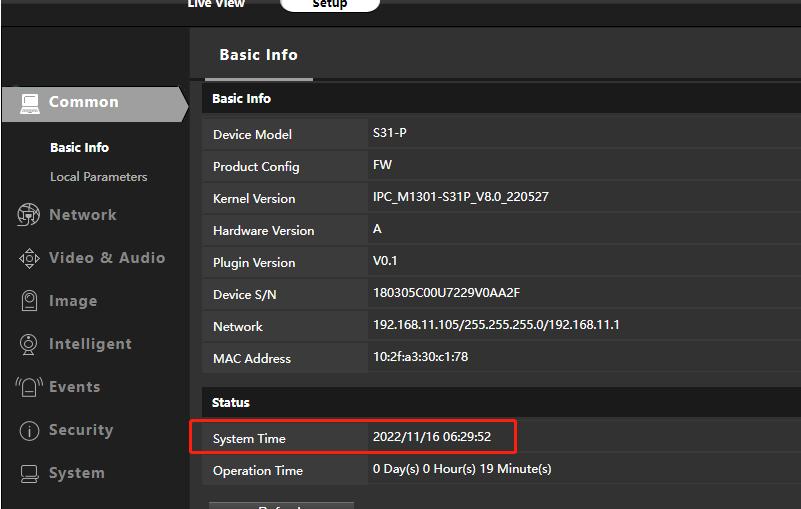
NVR TIME: