UNV TECH NVR customization tool optimization function introduction
1.Support Chinese and English
With the expansion of the market, our NVR gradually spreads all over the world, but English is a widely used language, so now we support both Chinese and English to meet the requirements of global customers.
On the login interface, click Settings, as shown below:

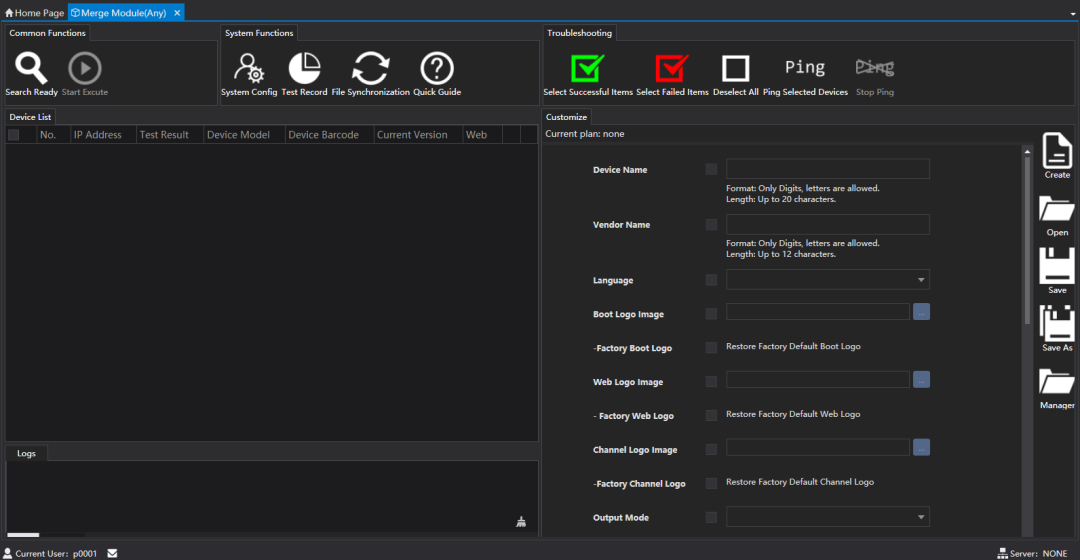
2.Support custom time zone
![]()
Time zone customization can better meet the requirements of overseas customers.
3.Support custom APP download link

After customizing the mobile APP download link, users can scan the QR code to download the APP through the new link, which can not only meet the needs of flexibly selecting different application markets, but also realize the requirements of different products supporting APP.
4.Support custom username and password
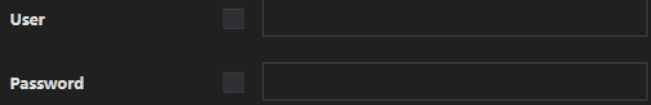
Customizing the default username and password is not only a means of distinguishing products, but also can effectively improve product security.
5.Support custom IP
![]()
6.Support custom boot logo, channel logo,web logo,device name, vendor name, 16kinds of language
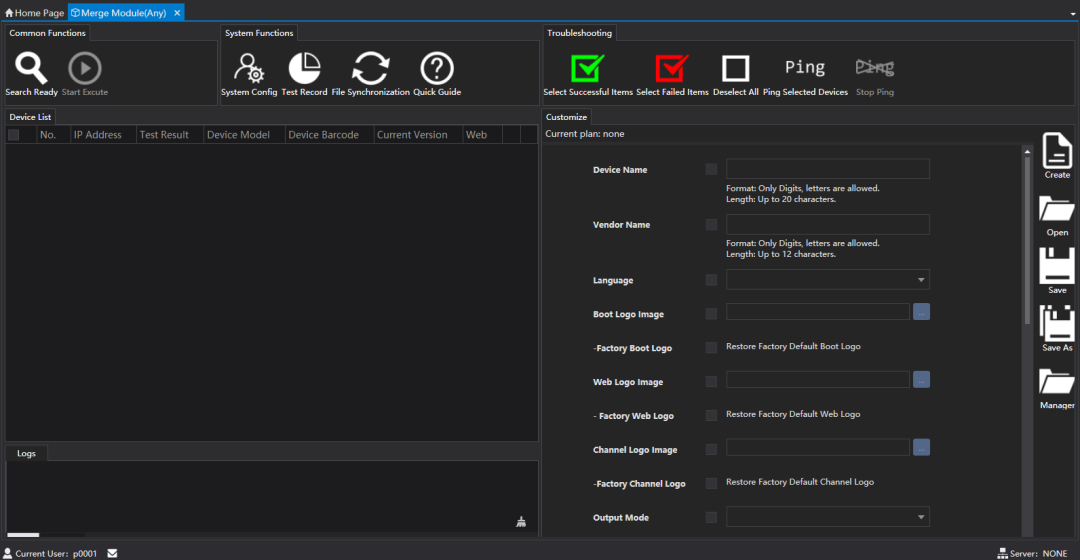
Boot logo requirements:
1.Resolution
(1)1280*720/1920*1080/1024*768/1280*1024/1440*900, or resolutions less than 800*600,(2) lmage length must be a multiple of 2 and width must be
a multiple of 16.
2.Format:
(1) JPG only (no gradient color);
(2) JPG made with Photoshop must be saved with the Baseline (“Standard”) option selected.(3) The .gz file containing the compressed images must not exceed 256kB.
Web Logo requirements
1.Size: 160px*40px
2.Background color: transparent
3.Format: PNG
Channel logo requirements:
1.32-bit depth BMP image.
2.Resolution must be 248px*66px.
3.No gradient colors
4.lmage background color RGB (0,0.0)
